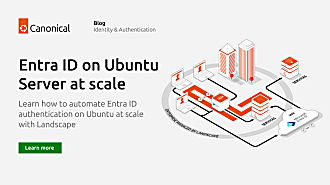Canonical
on 26 May 2010
The number of subscribers to the Landscape Systems Management application has grown dramatically over the past year with much of this growth coming from enterprises using the Landscape Dedicated Server which we released just 8 months ago. These users prefer the Dedicated Server because they can keep all of their systems management functions behind their firewall where they update from their own private package repositories. As these also tend to be larger installations, they have asked us for features that apply, typically, to larger organizations that want to automate their work flows so they can be more efficient in managing servers and desktops. Each of the features in the newly released Landscape 1.5 works towards that goal of helping system administrators do more with their limited resources. A complete listing of the new features along with examples can be found on the Landscape Blog. Here is a summary of the major new capabilities released with Landscape 1.5:
We’ve implemented SSO integration so that users can log into Landscape with existing credentials. We ship both LDAP and AD authentication modules with the Landscape Dedicated Server, but it is relatively straightforward to add others.
Package Profiles allows users to define profiles (lists of packages) that constitute a configuration (e.g. a Web server) then deploy that list of packages to a new system. Likewise they can copy a configuration from one system and apply it to another. These profiles allow you to easily install many packages in one go on your servers according to their tags, which means it’s easier than ever to have a machine ready with the software you need.
With Landscape 1.5 being released with Lucid 10.04 we introduce the ability to automate LTS to LTS upgrades. Since many of our enterprise users tend to stick with a LTS version, we’ve made it very easy to upgrade to the next LTS with a single command.
Package pinning is another system wide capability we just released. If you have a legacy application and its dependencies that you don’t want upgraded you can now lock those packages within Landscape and apply that lock to all your similar systems. In the future, if someone tries to upgrade any of the locked packages, they will remain in their current state and you’ll get an error message.
I’ll be hosting a Webinar this Thursday May 27th to demonstrate our new features and answer quesitons. Register here.
Ken Drachnik, Landscape Manager